Business
Computers
Hobbies
Legal Code
Reading
Seattle
SciFi
SciFi Art
Sports & Games
Theatre
Training
Web Devo
WWW Search
Dana's Beginning Internet Guide
|
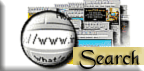
Dr. Ice's Internet Search Engines Page
|
|
How-to's of Internet Searching
-
Search the Internet
- A beginner's tutorial at WikiHow.
-
Web Search Tricks to Know 2020
- How to get the best results from your internet research
-
Finding Info on the Internet: A Tutorial
- You know how to search the web, you just need to know which engines to use for which
kind of content (by file type, search logic, database integrity, etc.).
From the UC Berkeley Teaching Library.
-
5 Safety Tips While Searching the Web
- This guide from Radhika Sarang offers a few basic security steps for while you're searching
-
The Seattle Times' Technology Section
- Just a side benefit of living in the Land of the Geeks, this section of our local
newspaper contains regular reviews of internet sites, including search engine reviews and
in-depth articles on a variety of technological topics. I look to it when I'm sick
of search engines and want to find things in sort of the opposite way. :-} Yes, its
archive is searchable.
|
|
|
Dr. Ice's Top 23 Favourite Search Engines:
Listed in alphabetical order.
My current faves are DuckDuckGo and IXquick,
partly because they aren't as
creepy as the big guys with gathering info about you and whatnot.
|
|
|
|
Ask.com
|
|
|
A novel concept, freeform questions and then an FAQ-formatted list of questions and answers. Very interesting. And an out-of-the-ordinary way to find web sites. Beware of the "frame" it sends with you wherever you go.
|
|
Bing.com
|
|
|
Microsoft's search engine, created to challenge Google. When I typed a test search, the results begin with ads. In my test with the word "bamboo", I first saw products with names that have the word "Bamboo" in them. Then, a map with businesses with the word "bamboo" in them, creepily knowing where I am. Then, I get a real web search result, then a strip of images, another web result, a strip of news stories, etc.
That said, Bing has some amazing tools for Microsoft employees, hidden features that only present to users searching from within the corp internal network. So, it will present internal press on a topic from the company internal web sites, it will offer tools for things employees regularly have to do in any company. Quite useful, and usable by any type of employee. If you are such a person and you search using Bing, you'll see an extra category of results for work-related results. Actually very handy.i>
|
|
Dogpile
|
|
|
Comprehensive searches of all the major search engines.
|
|
Duck Duck Go
|
|
|
One of two well-known "more secure" search engines, it doesn't
track statistics on you and give creepy answers to your search queries,
the way Google, Bing and Yahoo like to do.
|
|
Ecosia
|
|
|
A search engine that plants trees with the profits earned from the site
|
|
Excite
|
|
|
Search engine and "channels"-style directory of the Internet. Comprehensive and relatively easy-to-use. Also offers personalization features so you can configure what you see when you go there.
|
|
Google
|
|
|
This is just a search engine that gives you a
list of sites. No directories, no other features. It does track you. And, it lets you
create an account and let your favorites and bookmarks follow you around. Which, I have to say,
can lead to a few creepy search results when you realize how much information it's keeping on you.
|
|
Google Scholar
|
|
|
Google Scholar is a specialized sub-search of Google. "...focuses on scientific and hard-research academic material that has been subjected to scrutiny by scientists and scholars. Example content includes graduate theses, legal and court opinions, academic publications, medical research reports, physics research papers, and economics and world politics explanations." Apparently noteworthy for allowing users to win debates.
When I type my fave test term "bamboo", I am happily greeted by scholarly articles from a variety of disciplines. I just discovered this engine in 2020, and will be spending a lot of time here in future. :)
|
|
Inernet Archive Search
|
|
|
Also known for its Wayback Machine, this searches a vast archive of content.
|
|
LookSmart
|
|
|
Web search directory and text ad business. Been around since 1997 and morphed over time. In 2020, I like its web search results (for a few things I test-searched, like "bamboo"), for having more "legit" sites appear first. On this list for web research purposes. Not the best, not the worst. :-}
|
|
Lycos
|
|
|
Started out decades ago as a earch engine and "Web Guides" categories. Now, just a search engine with a few other services attached, like domain registration, web building software and so forth. A nice weather dashboard. :)
|
|
Metacrawler
|
|
|
Searches all the top search engines at once. All of its previous directory functions appear to be gone now, like other engines on this list.
|
|
MSN Search and News
|
|
|
Formerly "Microsoft All-In-One Search". Before Bing was created, this is where one would end up when using the "Search" toolbar button in MS Internet Explorer. The search from this page actually rolls you to Bing, so the results begin with ads. (See test results higher in this list for Bing.) It is very different from the few search engines above it in this list in 2020. Kind of a tabloidy entry page for Bing, honestly. Just my humble perspective. :) But, it is fresh news. Some days, this might appeal.
|
|
Netfind - AOL search
|
|
|
(Formerly "Netfind At AOL;") In 2020, this link still works, but it's a pretty standard set of results for ad-driven search sites. The top results are ads with the search term in them, followed by videos with the search term. Off to the right in a laptop browser, I see a link to a wikipedia page about the search phrase. Dr. Ice was never a fan of AOL, but it doesn't hurt to look absolutely everywhere when you're doing research.
|
|
StartPage.com
|
|
|
Links to the old Ixquick search roll to here. Claims to be a safer, non-tracking search option.
|
|
WebCrawler
|
|
|
Like several others on this list, WebCrawler used to be a directory-style guide to resources on the Internet, but by 2020, has re-splashed as a simple-interface search engine. This one gives buttons on the search page, to choose what kind of results you'd like - just images, just videos, etc. But the first two screenfuls of results on my laptop browser are ads. I mean. Hyeah.
|
|
Webopedia
|
|
|
Search Engine just for Information Technology subjects! A recent find, Dr. Ice will be spending some quality time here, for sure.
|
|
Yahoo!
|
|
|
News and search, once the most-used and
respected Internet directory. Also offers customizable options, Yahoo! Maps, web page directories, online calendaring, groups, etc. But the search interface is much like tabloidy MSN search, a few links up in this list. Again, maybe if one is in a light-news frame of mind. Otherwise, just on here for inclusivity.
|
|
Yippy
|
|
|
Different from the rest on this list, it still has categorized navigation, and still has deep web search that surfaces lesser-known content. It claims to block undesirable content and find more obscure references.
|
|
|
|
|